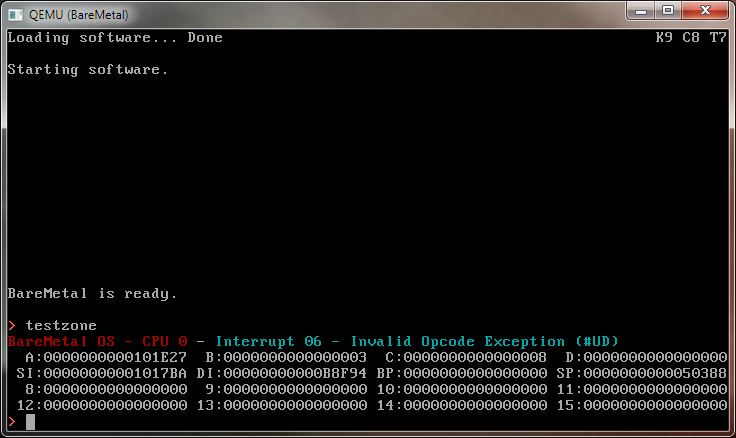Page 38 of 262
Re: What does your OS look like? (Screen Shots..)
Posted: Tue Oct 27, 2009 9:06 am
by Creature
Combuster wrote:jal wrote:Or, less difficult, run in an emulator or virtual machine.
Which obviously doesn't have the features I want to show off

I'm guestimating, if it works out for you, we're going to get to see some Über-advanced OpenGL stuff on real hardware

?
Re: What does your OS look like? (Screen Shots..)
Posted: Tue Oct 27, 2009 11:47 am
by Combuster
You're close, but lets start small with multihead support, ok?

Re: What does your OS look like? (Screen Shots..)
Posted: Tue Oct 27, 2009 1:14 pm
by jal
i586coder wrote:well i had no choice since, my ps2 mouse driver can't work on any emulator except real hardware
Que? How unusual, usually it's the other way around. Have you found out why this is?
JAL
Re: What does your OS look like? (Screen Shots..)
Posted: Wed Oct 28, 2009 5:34 am
by i586coder
jal wrote:
Que? How unusual, usually it's the other way around. Have you found out why this is?
JAL
I have no idea why this happened to me, but i think something related to I/O delay under emulators.


the main code for my ps2 mouse driver is from
http://www.ragestorm.net/sample?id=49
i used the code and make many changes to run independent on OS (because i'm OS

),and add some code to handle scroll.
even the original source code not working in any emulator, i tried sunVM,micro$oftVM,VMware,and boches ,all gives the same result,not only for my OS,but also for FREEDOS,i created an image for FREEDOS containing TC and compiled the source code and run the executable and completely failed , but the very interested part is the code is just run perfectly on any real hardware

CheerS,
a.T.d
Re: What does your OS look like? (Screen Shots..)
Posted: Sat Oct 31, 2009 1:55 am
by blah569
Not too much at the moment, just a simple interface that loads objects.
edit1: Haha, I guess I was feeling dyslexic that night, needs to be
31 and not
13.



^^^ Need to fix the repeated text at the top, it's a small error and ignored for now. Also, the feliz_chk is just concept for now, networking, sound, etc is not complete yet.
Pretty basic, but I've been working on it a lot for the past few days.
Re: What does your OS look like? (Screen Shots..)
Posted: Mon Nov 02, 2009 8:15 am
by BastetFurry
Some 8 bit fun on ye olde Master System.
Will be GPLed on first release because i believe that at least the kernel of an OS should be open.
Re: What does your OS look like? (Screen Shots..)
Posted: Mon Nov 02, 2009 12:35 pm
by Dex
@BastetFurry, Cool nice to see something a bit differant.
Re: What does your OS look like? (Screen Shots..)
Posted: Tue Nov 03, 2009 10:21 pm
by Firestryke31
A preliminary screenshot of the latest iteration of my OS, "Socks."
I've got physical/virtual memory management, a simple initial display driver, and have just implemented ISR support. Next I have to implement the system call interface so I can get the IPC system running so I can get the driver interface set up.
The initial display driver, simple kernel heap, and physical memory manager are all C++ classes. The display driver even uses << for text and integers.
Re: What does your OS look like? (Screen Shots..)
Posted: Sun Nov 08, 2009 8:22 am
by i586coder
well done



your project support my opinion that some users in this forum writes OS for old stuff like 8 bit micro controller "Z80"
take a look at such project
http://en.wikipedia.org/wiki/SymbOS
i look forward to see more

CheerS

,
a.
T.d
Re: What does your OS look like? (Screen Shots..)
Posted: Sun Nov 08, 2009 9:23 am
by thepowersgang
Acess2 - It's semi-stable (hard to crash on bochs without writing a new application)
There's a lot going on behind the scenes here (most of which is logged to the Bochs Console and to VT7)
I have FAT and EXT2 support, a very stable VFS and a NE2000 driver
Re: What does your OS look like? (Screen Shots..)
Posted: Sun Nov 08, 2009 10:53 pm
by mynameisteddy
looks cool dude

. can't wait till i can post screenies here, but i think ill wait till i get my darned A20 enable to work so i can draw to the entire screen. lol.
Re: What does your OS look like? (Screen Shots..)
Posted: Wed Nov 11, 2009 8:11 pm
by brain
Here's mine so far

I'm going to restart the old tradition of showing panic screens with my first screenshot. Intentional panic with a bit of bad pointer voodoo just to cause this screen

Re: What does your OS look like? (Screen Shots..)
Posted: Fri Nov 13, 2009 11:56 am
by IanSeyler
brain wrote:I'm going to restart the old tradition of showing panic screens with my first screenshot. Intentional panic with a bit of bad pointer voodoo just to cause this screen

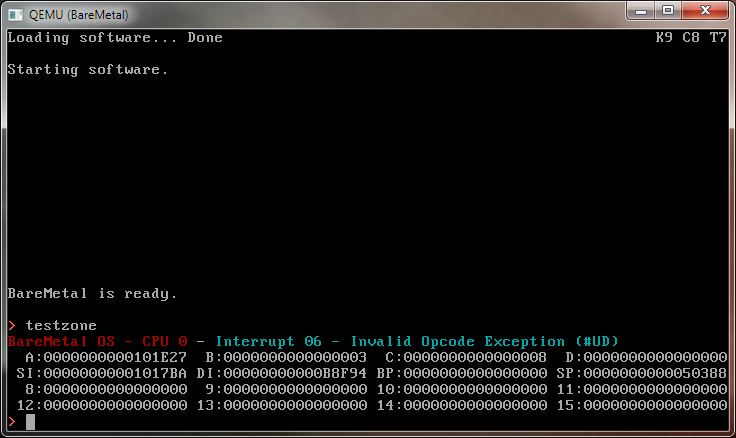
Just a boring register dump but some color has been added now. After any exception the CLI is restarted.
Re: What does your OS look like? (Screen Shots..)
Posted: Tue Nov 17, 2009 9:46 am
by matio
Next up, keyboard support!
Re: What does your OS look like? (Screen Shots..)
Posted: Tue Nov 17, 2009 1:50 pm
by Combuster
earlz wrote:matio wrote:Next up, keyboard support!
I find it hilarious that you have multitasking, but no keyboard support
If you want someone to laugh at,
I have hardware 3d support but no proper keyboard driver 
Edit (to stay on-topic):

Manual boot-time device configuration. You'll probably notice that there's a lot of drivers somewhere on the TODO list