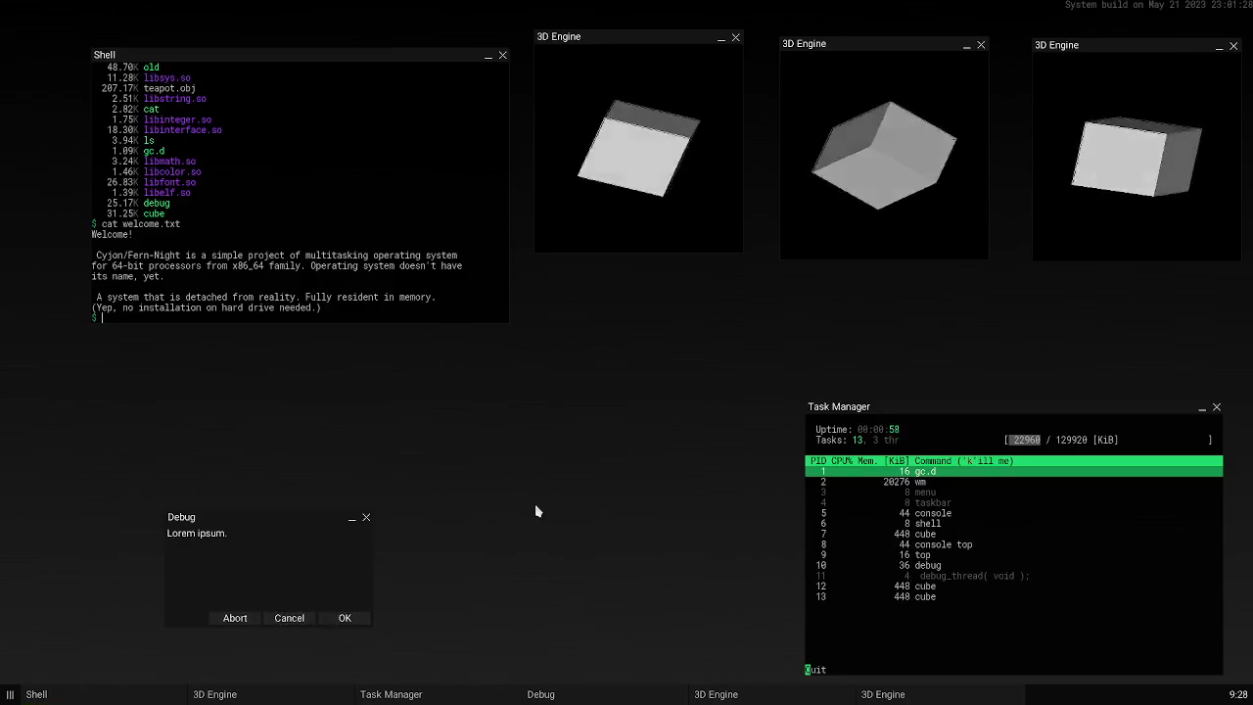Our CI builds fresh images to pull on every commit to the main repo, C library or supporting repo’s. Unfortunately it doesn’t include WebKitGTK due to the size and the fact that I still have a few small hacks to eliminate. I’m more than happy to provide an image for you with WebKitGTK tho, I’ll update this post, probably later tonight (CEST) with a link, a proper qemu command line and instructions on how to run the browser (it’s not installed into PATH by the build system of WebKitGTK, as the MiniBrowser is technically considered a demo).klange wrote:This is a really fantastic accomplishment. Is there a build available with WebkitGTK ready to go? I'd love to poke at it!Dennisbonke wrote:I've set out on a journey to port a proper browser to Managarm somewhere in 2021. It has been a long time, with serveral browsers tried, but in the end we made it. I'm typing this post from within Managarm, using WebKitGTK. It's a milestone I never thought we would reach. While not all sites load, for example, youtube and discord are hanging somewhere, and video playback is borked too, something with gstreamer we think, it's good enough for this and many other sites. Of course, there is a screenshot attached here, made from my host and uploaded from my host to a server of mine for usability reasons. We plan on fixing that too eventually.
EDIT:
I've uploaded an image that contains the browser to my server. In /root, I've placed a README.md which explains it too.
You can download the image here, and to run it, I've prepared the following qemu command for you. Note that less memory will probably work fine, but during my chromium testing days I bumped it to 8 gigs and never turned it down. We recommend no less than 1 GB, and the default in our upstream run script is 2 GB.
Code: Select all
qemu-system-x86_64 -s -m 8192 -enable-kvm -debugcon stdio -cpu host,migratable=no -smp 1 -device piix3-usb-uhci,id=uhci -device usb-ehci,id=ehci -device qemu-xhci,id=xhci -drive id=boot-drive,file=image,format=raw,if=none -device virtio-blk-pci,drive=boot-drive -netdev user,id=net0 -device virtio-net,disable-modern=on,netdev=net0 -object filter-dump,id=fd1,netdev=net0,file=net0dump -vga vmware -device usb-kbd,bus=xhci.0 -device usb-tablet,bus=xhci.0