What does your OS look like? (Screen Shots..)
Re: What does your OS look like? (Screen Shots..)
Just Fine. 
Programming is not about using a language to solve a problem, it's about using logic to find a solution !
Re: What does your OS look like? (Screen Shots..)
Get bootable floppy image of OS, start dosbox, mount folder with IMG file, typeHobbes wrote:In DosBox!?
boot filename.img
And enjoy. If your OS works with 80486 and 16Mb RAM, then MAY BE you can launch it with DosBox. Emulation speed is VERY slow.
Btw, KolibriOS has DosBox port, and I'm plannig to port Qemu once.
Re: What does your OS look like? (Screen Shots..)
Atom now has a kernel-based shell which gets launched by an external program (bootsys). It can keep track of memory used by processes, and it can also view text files 
- Love4Boobies
- Member

- Posts: 2111
- Joined: Fri Mar 07, 2008 5:36 pm
- Location: Bucharest, Romania
Re: What does your OS look like? (Screen Shots..)
Hah! Pretty coolSoUrcerer wrote:VirtualBox running KolibriOS r#2208 (64mb RAM), which running KolibriOS (same version, 16 mb RAM) in DosBox (note that KolibriOS is 32 bit protected mode OS, not DOS shell).
"Computers in the future may weigh no more than 1.5 tons.", Popular Mechanics (1949)
[ Project UDI ]
[ Project UDI ]
Re: What does your OS look like? (Screen Shots..)
A new instruction
- Love4Boobies
- Member

- Posts: 2111
- Joined: Fri Mar 07, 2008 5:36 pm
- Location: Bucharest, Romania
Re: What does your OS look like? (Screen Shots..)
Like many of the images around here, that looks fake to me because:
- mariuszp doesn't seem to understand what CPUID is.
- The memory footprint is over 4.25 MiB... (btw, his last screenshot revealed that his kernel took up exactly 6 MiB).
- Just before all these screenshots he was asking all sorts of GDT questions.
"Computers in the future may weigh no more than 1.5 tons.", Popular Mechanics (1949)
[ Project UDI ]
[ Project UDI ]
Re: What does your OS look like? (Screen Shots..)
Remote debugging session of Intel's ACPI library. Note that both the calling app (test32) and the acpi.rdv device driver are listed as modules. Debugging is at source level, and it can be seen that variables are 48-bit pointers, and that CS selector has CPL=0 (0xB00).


Re: What does your OS look like? (Screen Shots..)
You already saw DOSBox in Kolibri. Today I finished GBC port, and can show you new screenshots.
On the screen:
FCEU - to play over 13 thousands NES games
E80 - to launch over 8000 (!!!) ZX-Spectrum programs
GnGB - also 7000+ games
Keep in mind DOSBox (which support windows 3.1 and 95) and ScummVM ports. Also I'm porting Duke3D now
FCEU - to play over 13 thousands NES games
E80 - to launch over 8000 (!!!) ZX-Spectrum programs
GnGB - also 7000+ games
Keep in mind DOSBox (which support windows 3.1 and 95) and ScummVM ports. Also I'm porting Duke3D now
Re: What does your OS look like? (Screen Shots..)
At least, after 12 hours of brainstorming, I ported ZSNES to KolibriOS. It wasn't easy, and now I'm look like this -> 
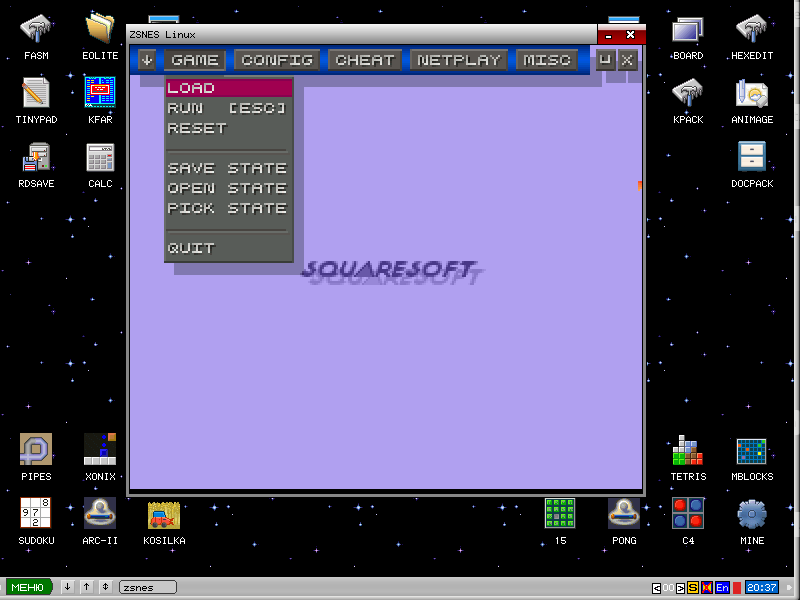
Re: What does your OS look like? (Screen Shots..)
And here is my try: A 16-Bit DOS for 80286+ CPUs called BonnyDOS/286, and GOS/286 (running under my DOS).








Re: What does your OS look like? (Screen Shots..)
May I ask what debugger you are using?rdos wrote:Remote debugging session of Intel's ACPI library.
Re: What does your OS look like? (Screen Shots..)
It is OpenWatcom's debugger built for Windows on the client side and my own TCP/IP server running on RDOS that loads the executable. I can also run OpenWatcom's debugger on RDOS directly, but it is less attractive as I do all my development on Windows, and thus have all the project files on Windows.Andy1988 wrote:May I ask what debugger you are using?rdos wrote:Remote debugging session of Intel's ACPI library.


